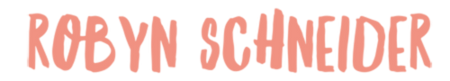For Writers
Robyn’s Scrivener Novel Writing Template (free!)
I hope this template helps you to visualize and plan out a structure for your novel! When I first switched over from Word in 2018, I had no idea how to use Scrivener, just that it was a thing lots of professional authors who seemed to write faster than me were Very Excited About. So I gave it a shot. And it felt like I’d discovered a secret shortcut to seeing my novel laid out in parts, and a workspace so manageable that I had NO FREAKING IDEA I’d previously been existing in such unnecessary chaos. In short, yep, all of those authors really knew what they were talking about. I’ve written my last two books in Scrivener, and I have no plans to go back to drafting in Word. This novel writing template is adapted significantly from Scrivener’s Novel (InParts) format, which is what I started out using, but slowly changed to suit my needs. Essentially, this is my ULTIMATE NOVEL WRITING TEMPLATE. And now, it’s yours!
Here’s a preview of what it looks like:
How to get this template: Download the .scrivtemplate file from Google Drive and save it somewhere on your hard drive. Open your copy of Scrivener. Then, from the Scrivener new project window, select Options > Import Templates and navigate to and select the .scrivtemplate file.